




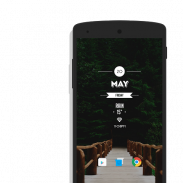


Europa Zooper

Descrizione di Europa Zooper
This. Is. Europa.
A beautiful collection of 35+ minimalistic Zooper Widgets for your homescreen! This pack exclusively features Chrome OS Style docks and more!
*You will need to install Zooper Widget Pro in order to use this application*
Method 1:
- Download and open Europa Zooper application
- Select preferred store under 'Install Zooper Pro'
- Install Zooper Widget Pro
Method 2:
- Download and install Zooper Widget Pro 2.38 or above
- Download and install Europa Zooper
- Add a Zooper widget to your homescreen
- When Zooper widget skins list pops up, choose Europa
- Select the widget you want to add
If the widget is not properly sized, please use the scaling percentage in the Zooper preferences to make the widget appear at a more suitable size.
All widgets created by Thomas B.
Google Plus: https://goo.gl/P7l1kE
Twitter: https://twitter.com/tbandroiddesign?s=09
</div> <div jsname="WJz9Hc" style="display:none">Questo. È. Europa.
Una bella collezione di 35+ minimalista Zooper Widget per la vostra homescreen! Questo pacchetto include esclusivamente banchine Chrome OS stile e più!
* È necessario installare Zooper Widget Pro, al fine di utilizzare questa applicazione *
Metodo 1:
- Scaricare e Europa aperta applicazione Zooper
- Selezionare negozio preferito in 'Installare Zooper Pro'
- Installare Zooper Widget Pro
Metodo 2:
- Scaricare e installare Zooper Widget Pro 2.38 o superiore
- Scaricare e installare Europa Zooper
- Aggiungere un widget Zooper alla tua homescreen
- Quando Zooper lista di widget pelli si apre, selezionate Europa
- Selezionare il widget che si desidera aggiungere
Se il widget non è opportunamente dimensionato, si prega di utilizzare la percentuale di scala nelle preferenze Zooper per rendere il widget di apparire in un formato più adatto.
Tutti i widget creati da Thomas B.
Google Plus: https://goo.gl/P7l1kE
Twitter: https://twitter.com/tbandroiddesign?s=09</div> <div class="show-more-end">



























